
Image: XShot Deluxe Selfie Kit with Remote
I got an XShot Deluxe Selfie Kit with Remote for review. I've been a fan of XShot Camera Extenders for a long time and wondered why they didn't jump on the Selfie Stick craze. Well now they have, and just in time sine all the promo selfie sticks that I've gotten for free have broken. All of them. They were all cheaply made.
Now that XShot has a Selfie Stick with Remote, I've got one that looks a lot sturdier than the cheap imports.
XShot Deluxe Selfie Kit with Remote has some impressive specs:
Six brilliant colors in fully anodized aluminum construction.You can also get the Basic 2-Button Bluetooth remote and XShot Basic Phone Holder separately.
Incredibly light and compact design perfect to take anywhere.
Quickly opens and stays in position at any length.
Includes Bluetooth®-compatible remote shutter.
Includes XShot premium phone holder for iPhone® or Android.™
Extends reach by 31” / 79 cm & closes to 8” / 20cm.
SETUP
My iPhone fit the holder very easily and the holder attached the the XSHot camera extender. The dial that you use to tighten the holder is plastic. The complete package is $29.95.


BLUETOOTH CONNECTION
You turn the route power on, then turn Bluetooth on in the iPhone settings. The iPhone finds the remote and adds it as a keyboard. This allows it to take photos using the large CAMERA IOS button. The other button is labeled Android.

TAKING PHOTOS
Press the CAMERA IOS button. Simple.
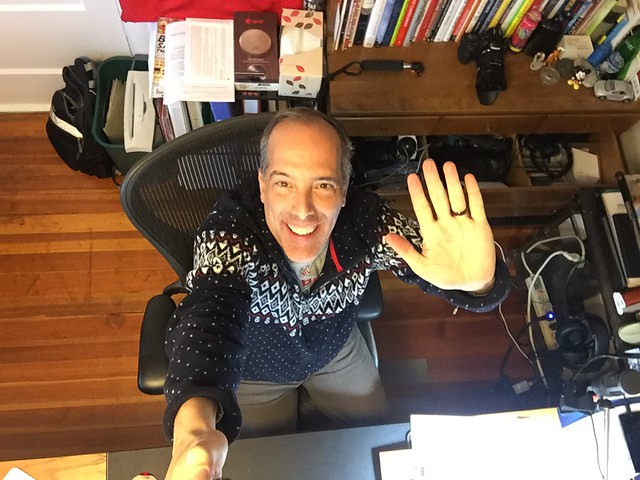
SHARING VIA SOCIAL MEDIA
After taking the photo, you can share as usual with social media. I shared on Flickr, I know old school, and when I tried to enter a title, my iPhone keyboard didn't pop up. I figured that it's because the Selfie Stick button took over the keyboard. So I turned Bluetooth off and was able to enter text with the iPhone keyboard.
CONCLUSION
If you've already got an XSHOT camera extender, the Bluetooth remote and phone holder would be a nice addition to your kit. If you want the whole package, this is a reasonable way to go without the fear of having it break in a week. The phone holder and attachment hardware looks very well made.
It seems like selfies and selfie sticks will be with us for a while, except for certain museums that have a well placed fear of people damaging fine art. If you want to experiment with a selfie stick, the XShot Deluxe Selfie Kit With Remote is a good way to go.
Buy on Amazon.com (Affiliate Link)
XShot Deluxe Selfie Kit, Blue Color (with Remote)
View the full XShot product line on Amazon.com
